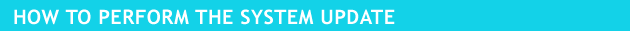 |
|
To get the latest available features as well as the most current enhancements to the Nintendo 3DS system's performance, we recommend downloading the most current System Update. |
|
(For the latest information on Nintendo 3DS System Updates, click here!) |
|
Important! Your Nintendo 3DS must be connected to the Internet to perform these steps. (How to) |
|
What to do: |
|
| 1. |
Turn on your Nintendo 3DS and access the System Settings by tapping the wrench icon. |
|
|
|
 |
|
| 2. |
Tap "Other Settings." |
|
|
|
 |
|
| 3. |
Tap the right arrow three times to reach page "4." |
|
|
|
 |
|
| 4. |
Tap "System Update." |
|
|
|
 |
|
| 5. |
Tap "OK." |
|
|
|
 |
|
| 6. |
Tap "I Accept." |
|
|
|
 |
|
| 7. |
Tap "OK" to begin the update. |
|
|
|
 |
|
|
|
 |
|
|
|
Important Note: |
|
It may take several minutes for the System Update to download. If you feel the update has stopped downloading, you can safely turn off the Nintendo 3DS and repeat these steps to try again. |
|
Related Articles: |
|
|
|
|
|